PostgreSQL Hacks
Take MySQL dump
mysqldump -u [uname] -p db_name > db_backup.sql
restore data dump
mysql -u root -p devengoDev < db_backup.sql
Reset MySQL Password
https://help.ubuntu.com/community/MysqlPasswordReset
sudo /etc/init.d/mysql stop
sudo /usr/sbin/mysqld --skip-grant-tables --skip-networking &
mysql -u root
FLUSH PRIVILEGES;
SET PASSWORD FOR root@'localhost' = PASSWORD('password');
UPDATE mysql.user SET Password=PASSWORD('newpwd') WHERE User='root';
FLUSH PRIVILEGES;
sudo /etc/init.d/mysql stop
sudo /etc/init.d/mysql start
MongoDB Hacks
Setup
https://docs.mongodb.com/v3.0/tutorial/install-mongodb-on-ubuntu/
sudo apt-key adv --keyserver hkp://keyserver.ubuntu.com:80 --recv EA312927
echo "deb http://repo.mongodb.org/apt/ubuntu trusty/mongodb-org/3.2 multiverse" | sudo tee /etc/apt/sources.list.d/mongodb-org-3.2.list
sudo apt-get update
sudo apt-get install -y mongodb-org
sudo service mongod start
sudo service mongod stop
mongodump -d myDatabase -o ~/backups/first_backup
mongorestore -d myDatabase ~/backups/first_backup
use mydb
show dbs
db.dropDatabase()
db.createCollection("mycollection")
show collections
db.createCollection("mycol", { capped : true, autoIndexId : true, size :
6142800, max : 10000 } )
db.mycol.insert({
title: 'MongoDB Overview',
description: 'MongoDB is no sql database',
by: 'tutorials point',
url: 'http://www.tutorialspoint.com',
tags: ['mongodb', 'database', 'NoSQL'],
likes: 100
})
db.movie.insert({"name":"tutorials point"})
db.COLLECTION_NAME.drop()
db.mycol.find().pretty()
db.mycol.find(
{
$and: [
{key1: value1}, {key2:value2}
]
}
).pretty()
db.mycol.find(
{
$or: [
{key1: value1}, {key2:value2}
]
}
).pretty()
db.mycol.find({"likes": {$gt:10}, $or: [{"by": "tutorials point"},
{"title": "MongoDB Overview"}]}).pretty()
{
"_id": ObjectId(7df78ad8902c),
"title": "MongoDB Overview",
"description": "MongoDB is no sql database",
"by": "tutorials point",
"url": "http://www.tutorialspoint.com",
"tags": ["mongodb", "database", "NoSQL"],
"likes": "100"
}
db.mycol.update({'title':'MongoDB Overview'},{$set:{'title':'New MongoDB Tutorial'}})
db.mycol.update({'title':'MongoDB Overview'},{$set:{'title':'New MongoDB Tutorial'}},{multi:true})
db.mycol.remove({'title':'MongoDB Overview'})
db.mycol.find({},{"title":1,_id:0}).limit(2)
db.mycol.find({},{"title":1,_id:0}).sort({"title":-1})
db.mycol.ensureIndex({"title":1})
db.mycol.aggregate([{$group : {_id : "$by_user", num_tutorial : {$sum : 1}}}])
{
"result" : [
{
"_id" : "tutorials point",
"num_tutorial" : 2
},
{
"_id" : "Neo4j",
"num_tutorial" : 1
}
],
"ok" : 1
}
Mongo Clustering
Mongo Sharding
Install
sudo apt-get update
sudo apt-get install postgresql postgresql-contrib
sudo -i -u postgres
psql
Exit out of the PostgreSQL prompt by typing: \q
createdb test1
\connect test1
CREATE TABLE table_name (
column_name1 col_type (field_length) column_constraints,
column_name2 col_type (field_length),
column_name3 col_type (field_length)
);
MySQL Hacks
mysql -u root -p myDatabase
show databases;
use myDatabase;
show tables;
select * from table;
mysqldump -u [uname] -p db_name > db_backup.sql
restore data dump
mysql -u root -p devengoDev < db_backup.sql
Reset MySQL Password
https://help.ubuntu.com/community/MysqlPasswordReset
sudo /etc/init.d/mysql stop
sudo /usr/sbin/mysqld --skip-grant-tables --skip-networking &
mysql -u root
FLUSH PRIVILEGES;
SET PASSWORD FOR root@'localhost' = PASSWORD('password');
UPDATE mysql.user SET Password=PASSWORD('newpwd') WHERE User='root';
FLUSH PRIVILEGES;
sudo /etc/init.d/mysql stop
sudo /etc/init.d/mysql start
MongoDB Hacks
Setup
https://docs.mongodb.com/v3.0/tutorial/install-mongodb-on-ubuntu/
sudo apt-key adv --keyserver hkp://keyserver.ubuntu.com:80 --recv EA312927
echo "deb http://repo.mongodb.org/apt/ubuntu trusty/mongodb-org/3.2 multiverse" | sudo tee /etc/apt/sources.list.d/mongodb-org-3.2.list
sudo apt-get update
sudo apt-get install -y mongodb-org
sudo service mongod start
sudo service mongod stop
mongodump -d myDatabase -o ~/backups/first_backup
mongorestore -d myDatabase ~/backups/first_backup
use mydb
show dbs
db.dropDatabase()
db.createCollection("mycollection")
show collections
db.createCollection("mycol", { capped : true, autoIndexId : true, size :
6142800, max : 10000 } )
db.mycol.insert({
title: 'MongoDB Overview',
description: 'MongoDB is no sql database',
by: 'tutorials point',
url: 'http://www.tutorialspoint.com',
tags: ['mongodb', 'database', 'NoSQL'],
likes: 100
})
db.movie.insert({"name":"tutorials point"})
db.COLLECTION_NAME.drop()
db.mycol.find().pretty()
db.mycol.find(
{
$and: [
{key1: value1}, {key2:value2}
]
}
).pretty()
db.mycol.find(
{
$or: [
{key1: value1}, {key2:value2}
]
}
).pretty()
db.mycol.find({"likes": {$gt:10}, $or: [{"by": "tutorials point"},
{"title": "MongoDB Overview"}]}).pretty()
{
"_id": ObjectId(7df78ad8902c),
"title": "MongoDB Overview",
"description": "MongoDB is no sql database",
"by": "tutorials point",
"url": "http://www.tutorialspoint.com",
"tags": ["mongodb", "database", "NoSQL"],
"likes": "100"
}
db.mycol.update({'title':'MongoDB Overview'},{$set:{'title':'New MongoDB Tutorial'}})
db.mycol.update({'title':'MongoDB Overview'},{$set:{'title':'New MongoDB Tutorial'}},{multi:true})
db.mycol.remove({'title':'MongoDB Overview'})
db.mycol.find({},{"title":1,_id:0}).limit(2)
db.mycol.find({},{"title":1,_id:0}).sort({"title":-1})
db.mycol.ensureIndex({"title":1})
db.mycol.aggregate([{$group : {_id : "$by_user", num_tutorial : {$sum : 1}}}])
{
"result" : [
{
"_id" : "tutorials point",
"num_tutorial" : 2
},
{
"_id" : "Neo4j",
"num_tutorial" : 1
}
],
"ok" : 1
}
Mongo Sharding







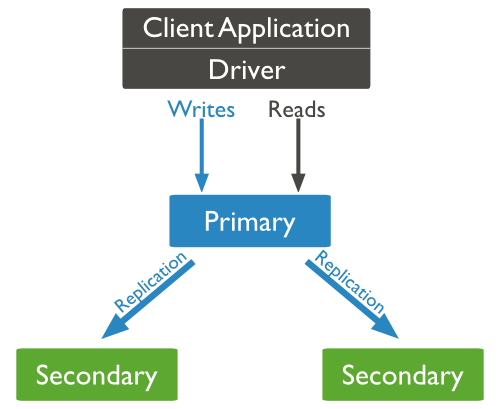
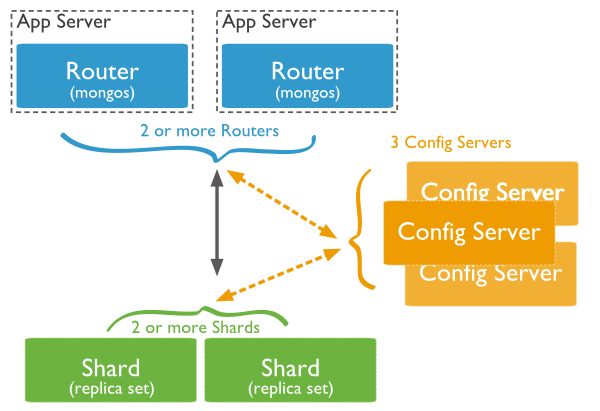
Thanks for suggesting hiring via outsourced experts. I also preferred the same thing a month ago. I hired some java spring framework experts through an amazing platform named Eiliana.com. Now, I am very happy with the work of those employed, and I recommend the same to my fellow business owners. They are actively looking to hire professional experts in technical niches.
ReplyDelete